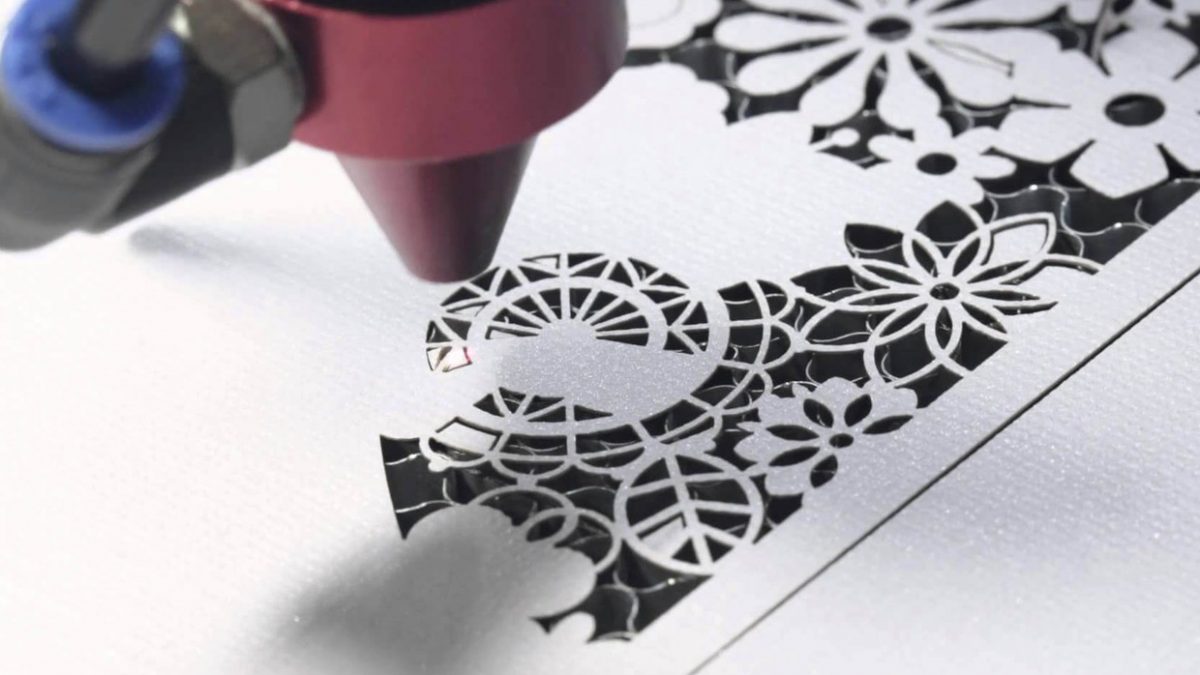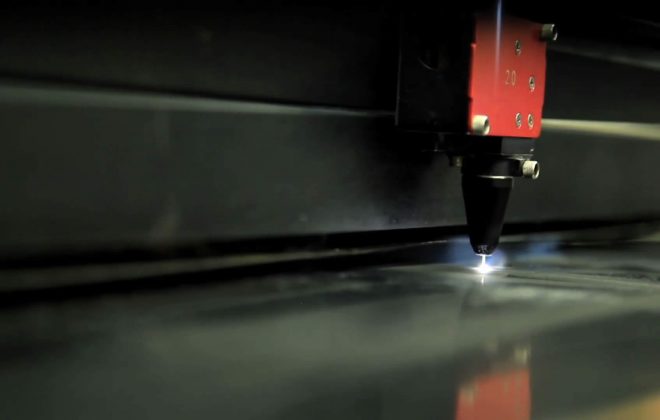Six Tips for Maximizing Your Laser Production
One of the great things about laser engraving and cutting systems is how fast they can etch a pattern or cut out even the most intricate design. Still, laser operators are always looking for ways to increase productivity. Are you running your laser as efficiently as possible? Here are a few tips and tricks you can use to ensure that you are operating your laser at its highest potential.
1. Engrave multiple items in one batch
One thing that will reduce production time is printing multiples. If you have a project that requires engraving more than one item of the same or similar design – like plaques or coasters – print multiple pieces at once, instead of one at a time. We’ve found that by engraving in batches, users experience up to a 37% increase in time savings. How many you can engrave at once will depend on your table size, so to do this, you need to expand the page size in your graphic design program to match the full table size of your laser. You can then fill up an entire table with a particular piece and engrave them all in one run. Using a jig to properly space out the items can be helpful as well.
2. Adjust the resolution
Resolution is another factor to consider when you want to increase throughput. A clear image is important in any engraving job, but the higher the DPI is, the long an item will take to engrave. DPI refers to dots per inch, and the higher the DPI the closer together the engraved dots are going to be. This results in a highly detailed engraved image, but may take longer than you’d like. By lowering your engraving resolution a bit, you can increase your time savings by up to 33% or more. To offset a lower resolution, consider using different dithering patterns found within the Epilog print driver. Dithering takes the visual dot patterns that can be seen with lower DPI and randomizes them, which hides the lower resolution. By finding the right combination of resolution and dithering pattern, you can achieve a result that both looks good and takes less time to produce.